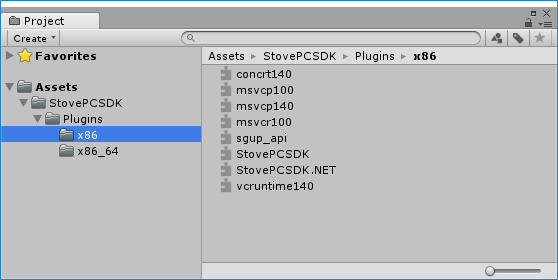
Unity(C#) distributed files(stated as StovePCSDK_NET from here on) from the PC SDK Download page.The folders below can be found in the StovePCSDK folder when you download and unzip StovePCSDK_NET.
Plugins Unity Project plugin folder.
Plugins\\x86
Binaries required for x86 builds.
Plugins\\x86_64
Binaries required for x64 builds.
Open the Unity project to be integrated. Leave one of the x86/x86_64 folders in the ‘StovePCSDK folder described above and delete the other one. Then copy the StovePCSDK folder and paste it under the Assets folder.
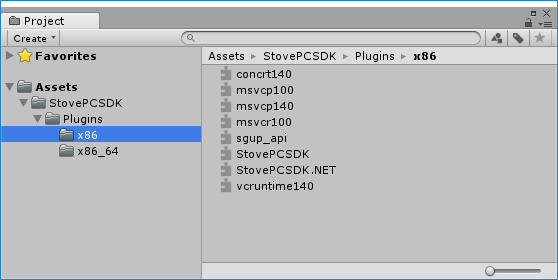
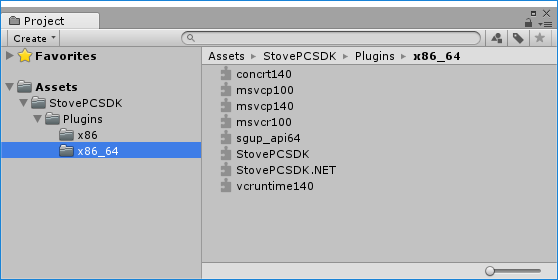
Select the files in the x86 folder and check if you have selected the Windows x86 category in the inspector's platform settings section. Select it if you don't choose it.
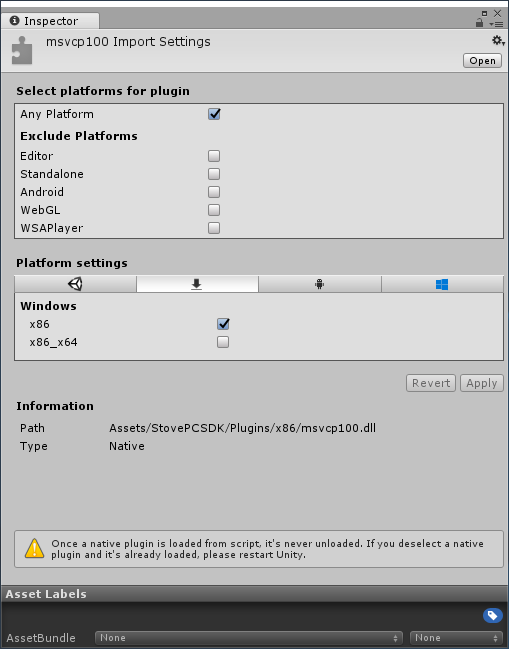
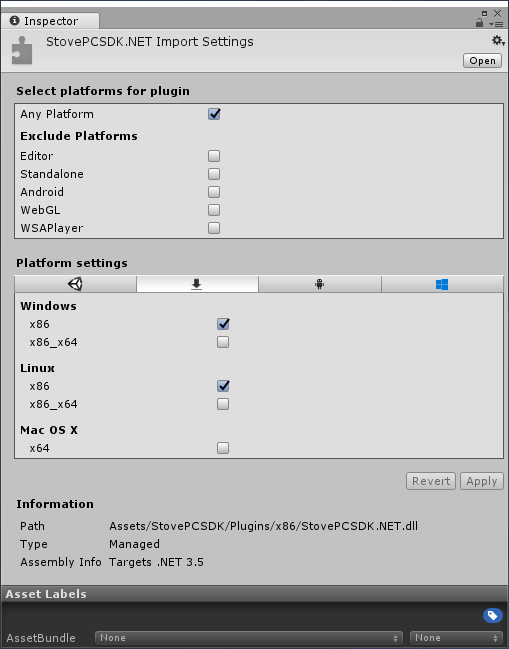
Select the files in the x86 folder and check if you have selected the Windows x86_x64 category in the inspector's platform settings section. Select it if you don't choose it.