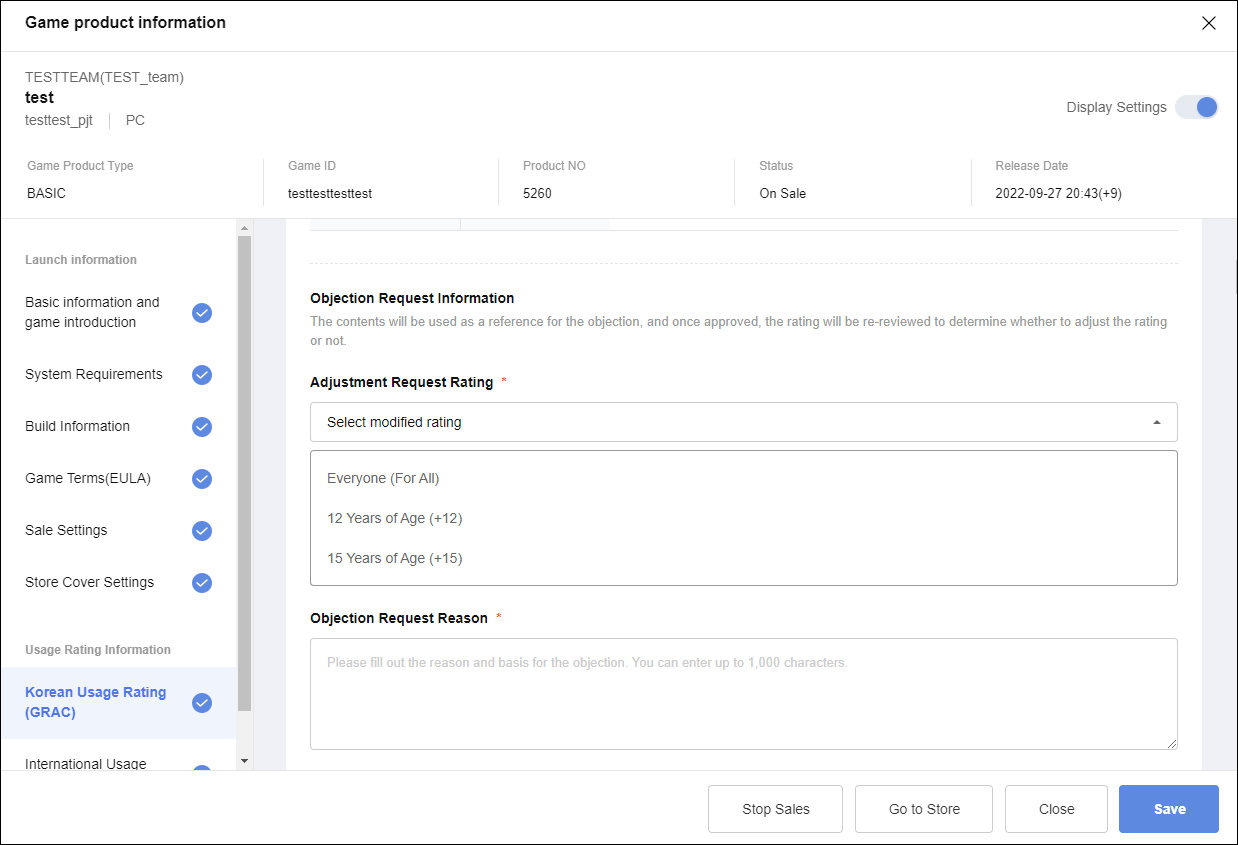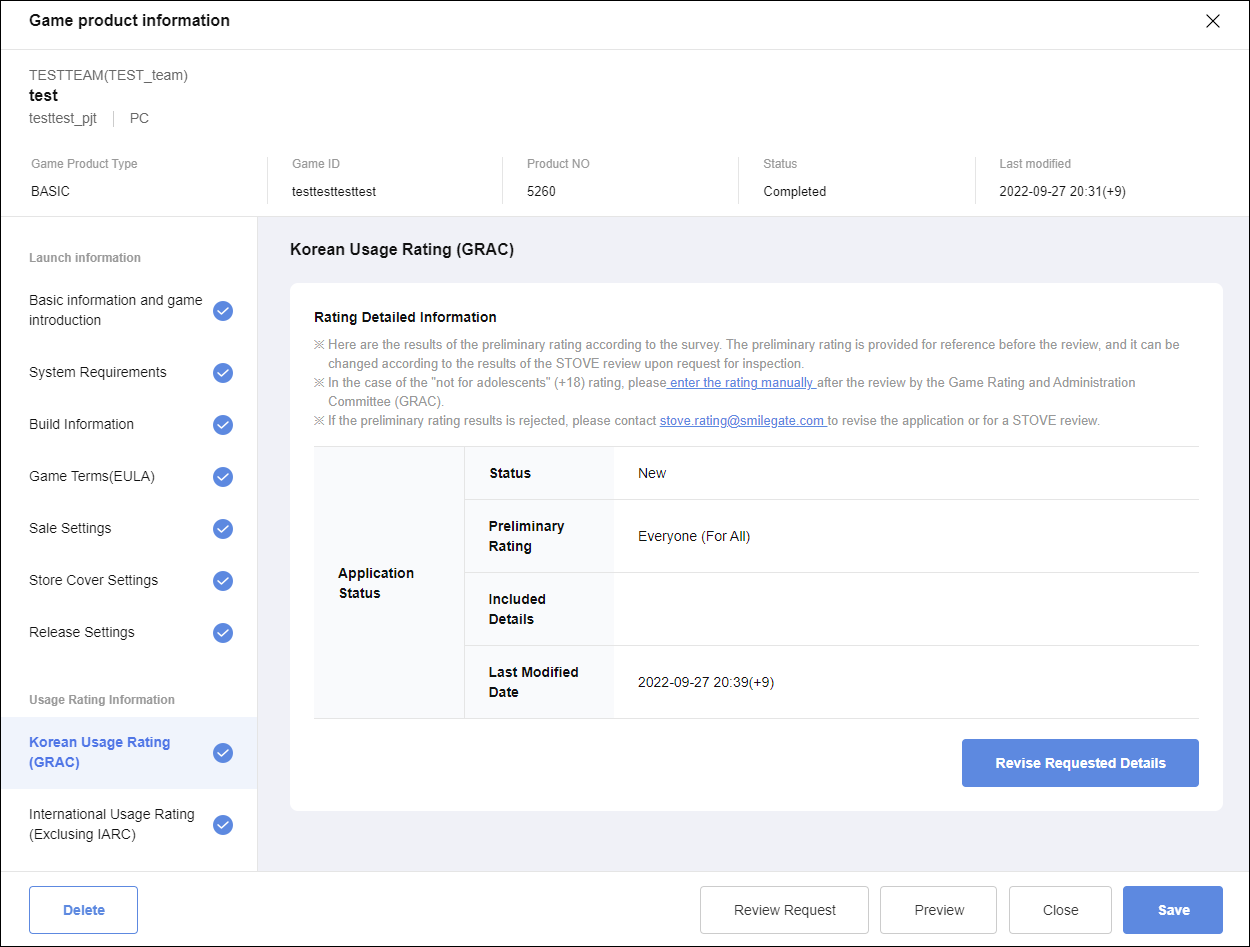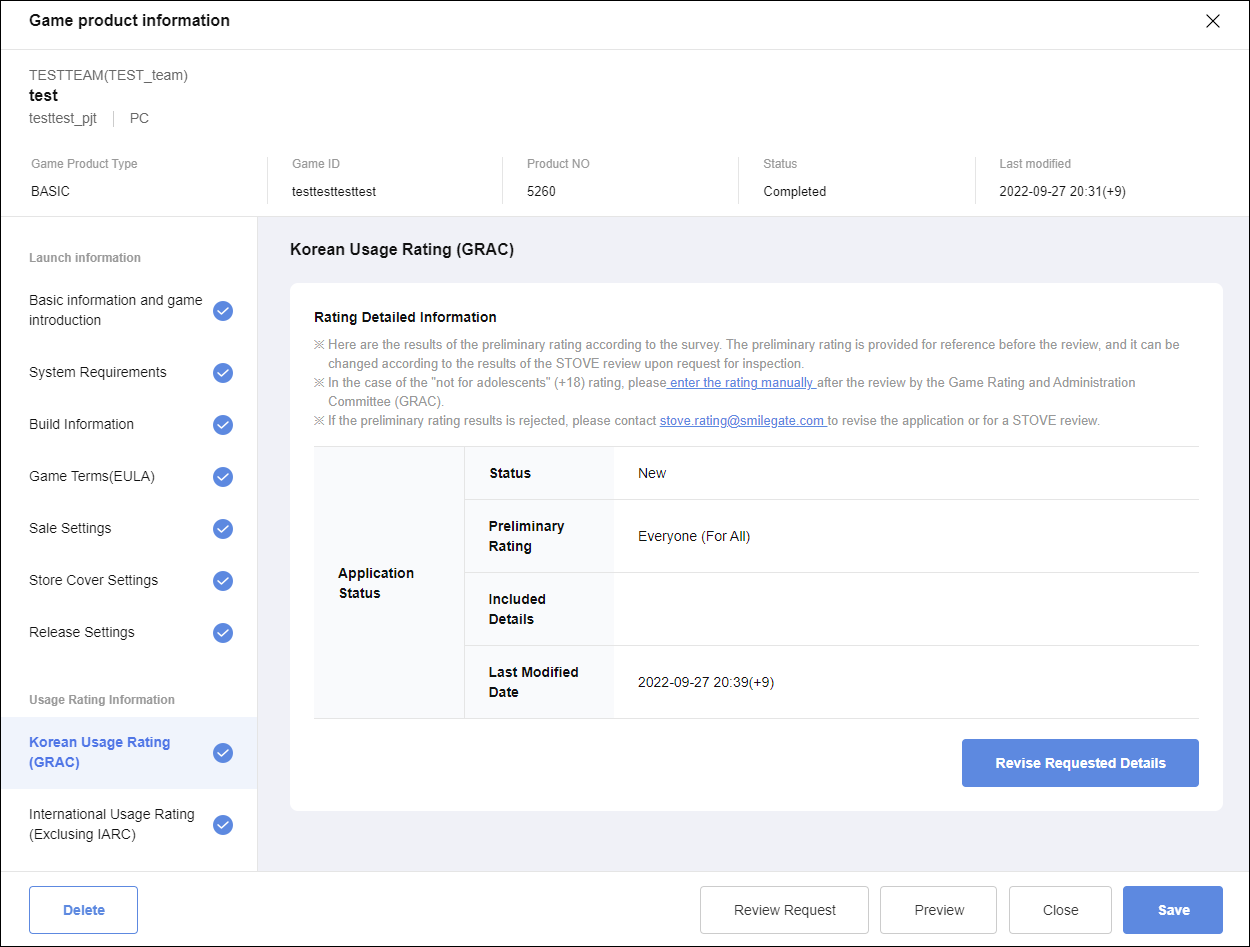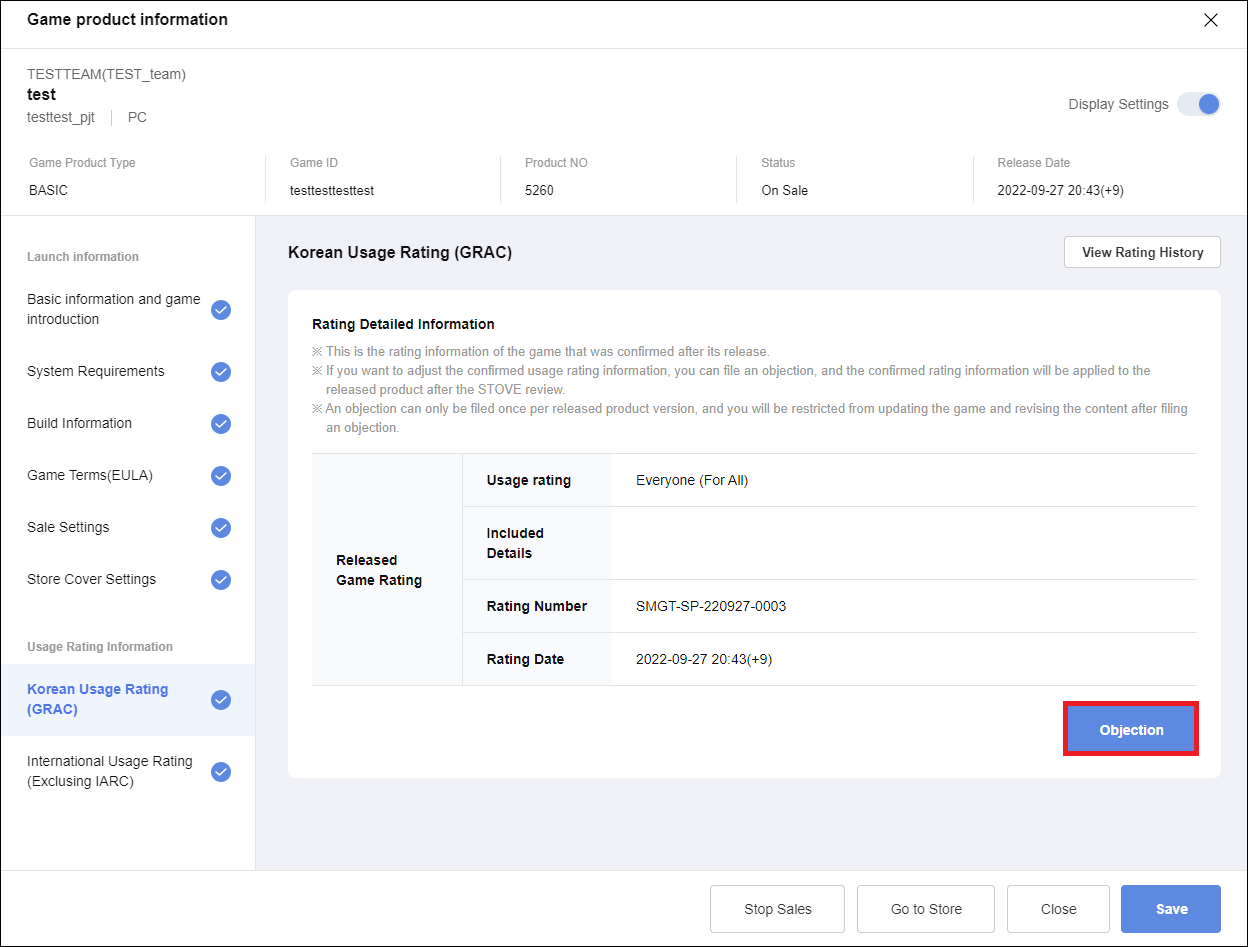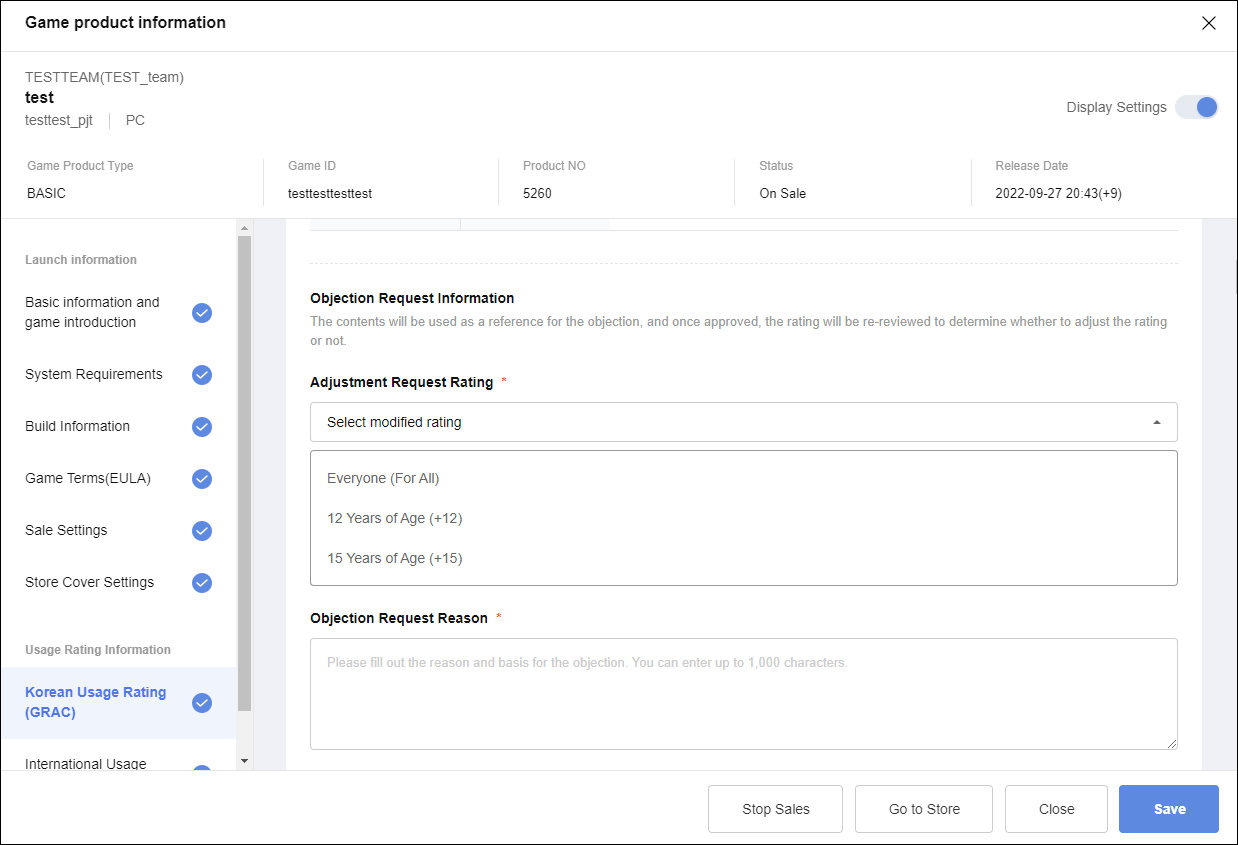1. After you have completed survey…
- Preliminary Rating is shown by referring to the selected questions when applying for Rating.
- If you think there is an issue with the preliminiary rating, click
Revise Requested Details in bottom right corner. By clicking it, you will return to the survey.
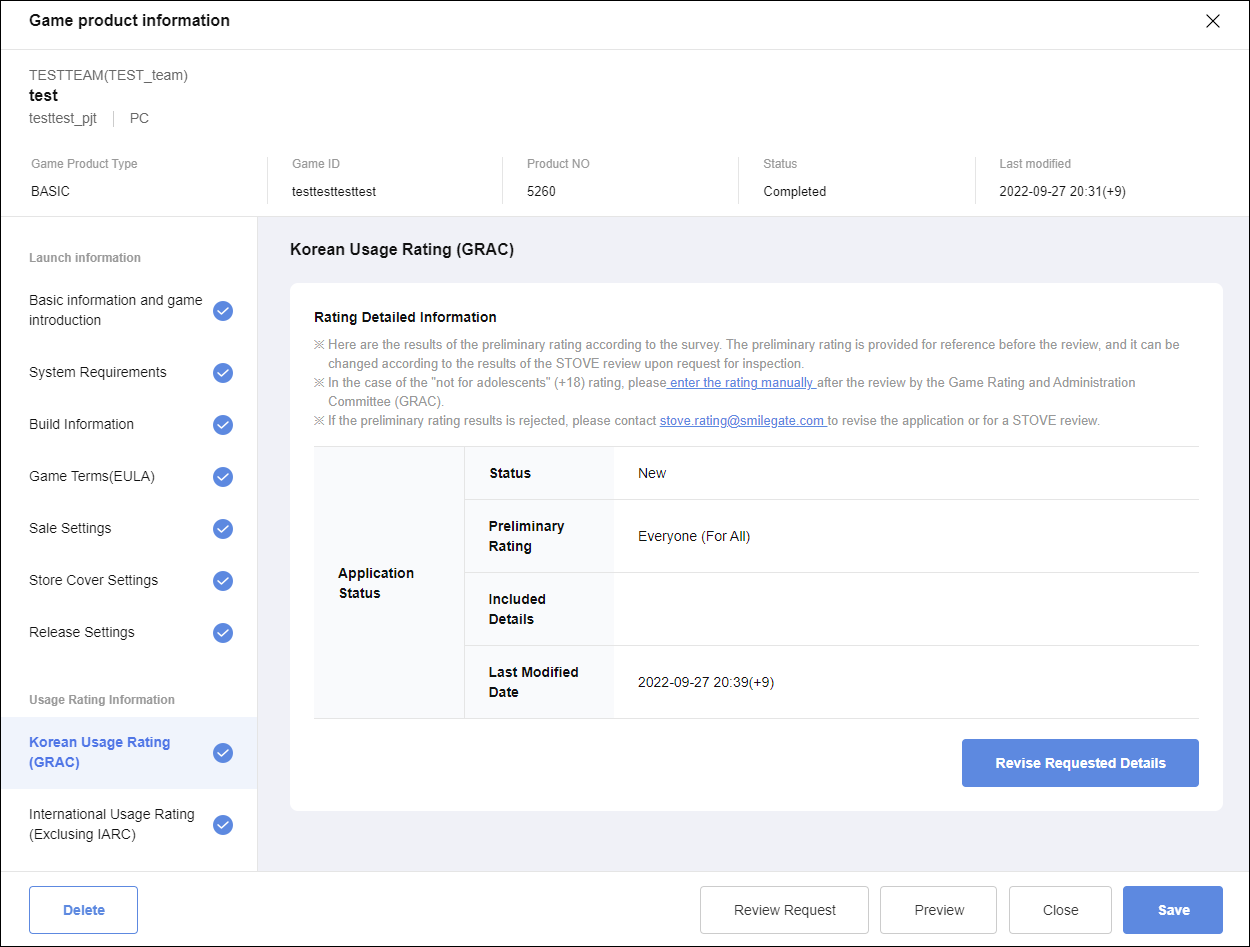
2. Rating confirmed
- When the inspection is completed, the Rating is confirmed, and the Rating classification number and date are created and sold.
- If you have other opinions on the confirmed Rating, please file an objection.

3. How to file an Objection
<aside>
💡 You can file an objection if you do not agree with your rating; however, objection can only be made once per project.
</aside>
3.1 Click Objection
- Click
Objection at the bottom right. (see below)
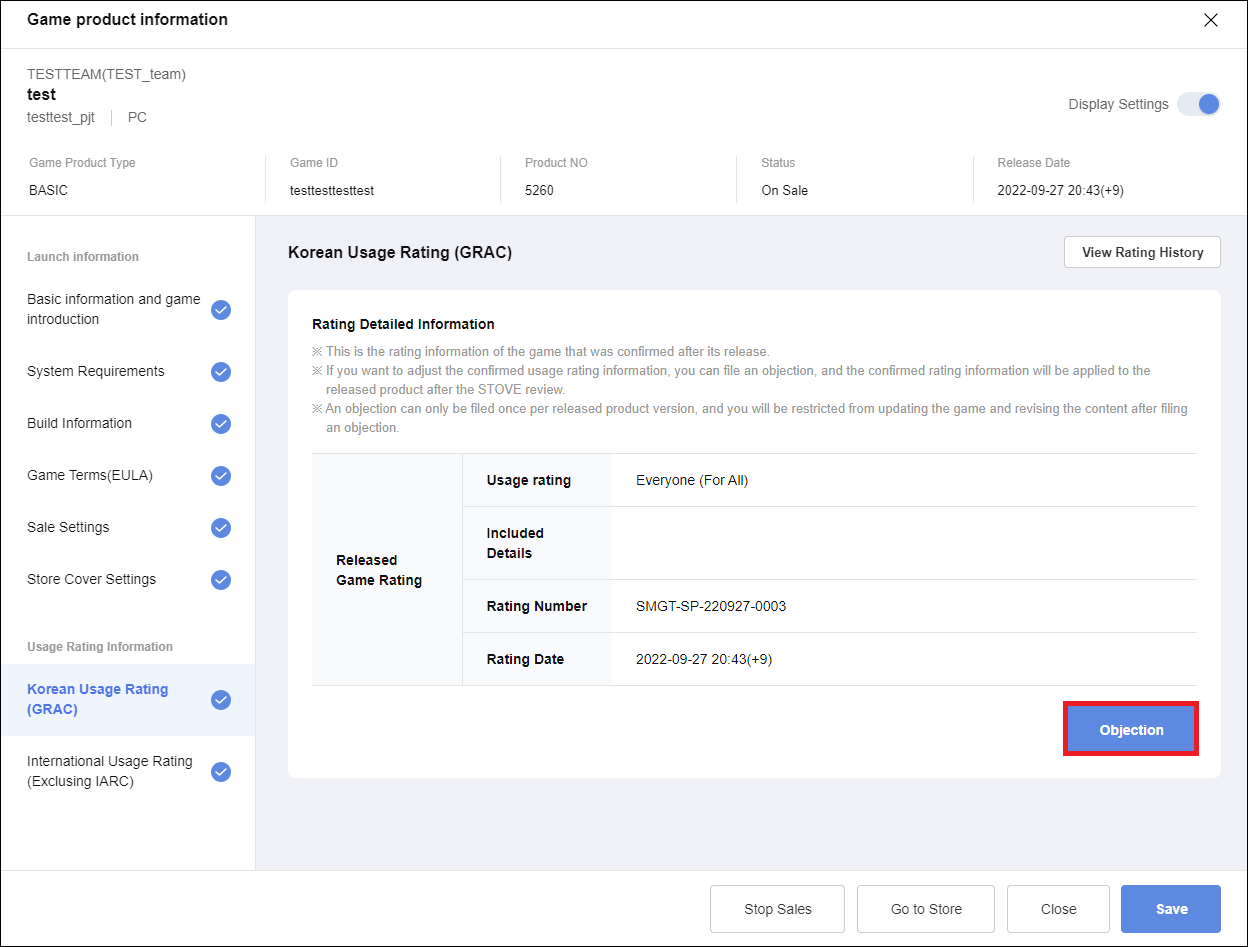
3.2 Rating Adjustment Request
- Select the rating which you think your game should receive, under
Select modified rating.
- Write out your reasons under
Objection Request Reason